News
The employee portal myDiese has a new skin
Tuesday, August 13, 2019
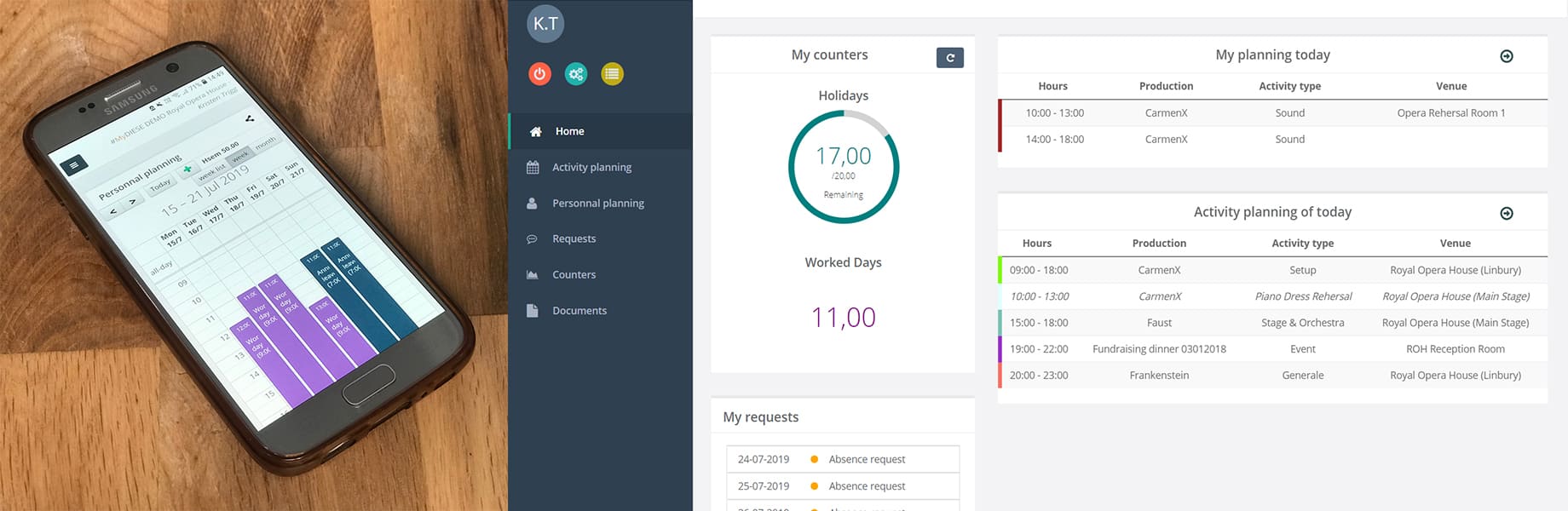
#DIESE’s mobile portal has been updated to a more intuitive and complete version. Its dashboards and facility of use make it an essential tool for staff scheduling.
myDiese is an extension of #DIESE’s staff scheduling module. It is widely used with permanent as well as casual staff, be it to view the general planning and their personal schedule, to communicate their availability for tasks, to ask for holidays or to create their own work shifts.
This year’s update consecrates the intuitivity of the tool, as well as the follow-up possibilities offered to myDiese users.
On the homepage, dashboards allow them to view relevant counters, such as the remaining holiday they are entitled to, or the number of hours that need to be done before the end of the period according to their labour agreement.
Any request related to scheduling can be made through the portal: e.g. one can ask his/her manager for holiday periods, or any special day or absence. The employee then easily follows up his/her request, and sees it become actual holiday on his/her schedule as soon as it is accepted.
myDiese also enables the user to fill in his/her availability or unavailibility – e.g. for technicians, guides or ushers – directly in the portal. The managers can immediately view the information in #DIESE, and schedule the team accordingly.
At the end of each week, employees can state the shifts which they have actually worked – in conformity with the original schedule or not – and help calculate the number of hours that should be paid.
Bonus: you can allow employees to view your productions database or your contacts database, partly or entirely.
The portal can be used in as various ways as there are needs and processes. Do not hesitate to ask our team for more information!